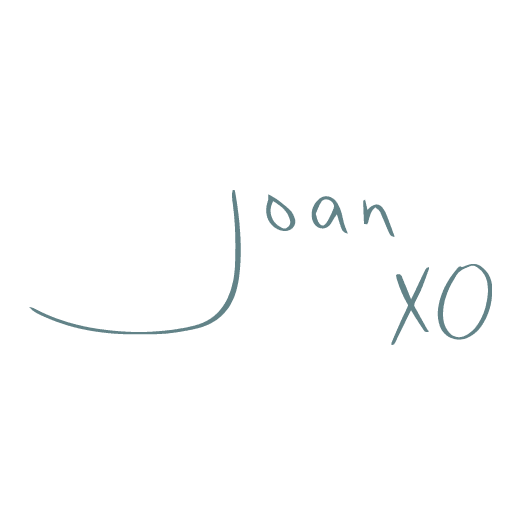So here’s the thing… these days it is possible to learn almost anything online (I’d stay away from the dentist who googles root canals)… if you’ve got the motivation and the time…
Personally, I am a bit of a nerdette, and so I will spend hours upon hours to learn and google and search if I am so inclined. I quite like this “everything at your fingertips” world. These days, sites like Squarespace, Shopify, and Wix, among others, allow you a “DIY” option to web designing. Isn’t it great? Really, it is.
One thing I have noticed, time and time again, tho, is that some people who have jumped in and designed their beautiful websites are still unsure about SEO, how it works, and WHAT TO DO?? Squarespace specifically has some basic built in SEO tools to get you started and there are more advanced tips out there if you want to get super nerdy. We’ll stick to some pretty easy ones here.
Google Search Console and Submitting your sitemap – what’s that now, you say? There are many who have launched beautiful websites, sat back and waited for all to come. But how will anyone know you’re out there, waiting? There’s this thing called Google Search Console that helps you track your website’s indexing status and improve its’ visibility. I’m gonna leave that here… you can find it a million times on the inter webs and instructions on how to submit your sitemap to google once your website is launched – Squarespace will generate a sitemap for you to submit. I don’t know why I started with this tip…. it seems the nerdiest and the least fun… so things get easier from here. Just knowing that it exists tho, right?
Keywords/Meta descriptions – yes, this one you’ve heard about, right? But just what keywords do you use, and where are you putting them? Squarespace conveniently gives you a few good opportunities to improve your site’s SEO, and using keywords in strategic places is a start. What are keywords? Well, if you can imagine your client sitting down to their computer to begin a search, what words would they type in to find you? If you are an interior designer, some keywords or phrases might be interior design, home interiors, home decor, modern, minimalist design, etc. Using these key phrases or words in your site’s heading and paragraph tags will help you show up to those who are looking. It goes without saying (I think) that you would make sure your keywords are relevant to your website. Right?
Ok, meta descriptions? If you go to the little settings tool on each of your Squarespace pages, you will see the dreaded word SEO. You really can’t ignore it, but so so many of us are tempted to. There will be a space to write your meta description (site description). What the heck is this? Simply put, it is a summary (there is a limit to how many words you can have) of what a client will find on that page. Use this space wisely to describe your page, and make sure that your most important keyword is included. Google really doesn’t like when someone tries to outsmart them by just typing random keywords in the site description and will find you out, so don’t do that K? Also, not every page has to be available for google to index, like your privacy policy or your 404 error page, so that can be turned off in this section as well.
Optimizing and naming your Images – Here is a super simple one, especially if done right at the beginning when you are putting your images that you will use on your website into organized files (we all do that don’t we?) Each image has a name, yes it does. Ideally you would like to give each image on your site alternate text (meaning you will give the image a new name that describes and is relevant to that image). For example, the image below is IMG_3425.jpg, but we can change the name of this image to describe what it shows (which is something relevant to our business) like, for example, we could call it digital-illustration.jpg if you happened to be a digital artist. Get it? Yes, perhaps time consuming, but if you think of this early on instead of as you are adding images, you’ll be a much happier camper. As for optimizing images (this just means compressing images to reduce their file size), Squarespace has a built in editor to help you do this. This in turn keeps clients from twiddling their thumbs waiting for images to load. I hate that. And they might too. Sometimes, I just leave. So there is that.

Good Quality Content – Well, now this one should be pretty obvious. We’ve all been to websites that are full of advertisements popping up and annoying us, and poorly edited paragraphs, spelling mistakes, and so on. Make your content interesting and professional, have someone check for mistakes, use beautiful photos (that you own or have licensed ) and people will stay on your site longer, and this, in turn, tells google that your page is good enough to rise up the ranks.
Blog – Ok, this one goes kind of hand in hand with the last one. And I love this one because I really like to blog. I kinda hate the word blog, but you know, journal, write, whatever. If you can write a relevant, interesting blog post once a week or so, in which you give some insight or just plain good and entertaining content to your audience, (and very likely, as they should be, the words you are using will be relevant to your business), your overall website performance in search rankings will improve. This one makes me particularly happy because its just plain fun. So blog about your business. Tell everyone what it is you do and are good at!