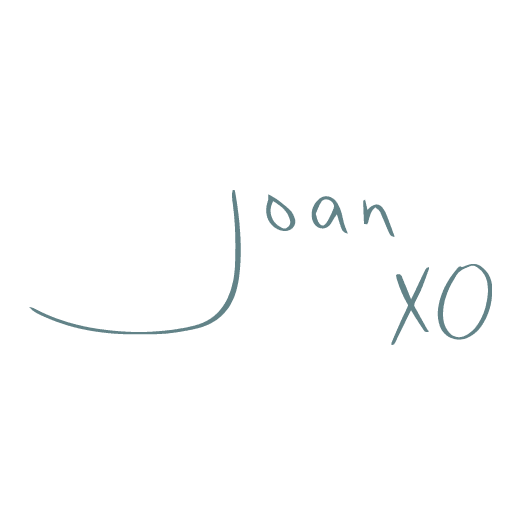We’ve all ended up at a 404 error page before. Remember the time you found the most amazing Pinterest article and the link took you to that sad white page with nothing but a message saying that the page you are trying to reach cannot be found… gutted!
A 404 error happens when a user clicks on a link to a page that no longer exists. This could happen when a page has been deleted, moved to a new url or a link has been broken. This leaves the user with nothing to do but return to your home page or leave and go to a different site entirely!
You really can’t avoid 404 errors from happening, in fact, the longer you have had your website and the more changes you have made to it, the more chances you will have of having broken links, etc. But wait… maybe you were like me, who, for years, looked at that “404 error” text and thought, “whose that for?” and ignored it going blissfully about my day. As someone who changes and updates my website multiple times a year, (I find pure joy in it !), I was oblivious to the fact that people might have shown up to my site, been sent to a sad white page, and then decided to leave for good because they didn’t find what they were looking for hence had a poor user experience.
Soooooooo, what can you do? While there isn’t much you can do to prevent 404 errors on your site, you can create a custom 404 error page that makes the user experience a little less annoying and maybe even show them a bit of your personality, assuring them that they are, in fact, in the right place, that they shouldn’t give up and leave you altogether!
Here are 5 things that you can do to make your custom 404 error page better:
- Keep it simple and light. Make a joke, make them laugh. A funny line from a movie, a cute image, something that shows your brand and lets your personality come through, rather than just an apology that the page they are looking for cannot be found…end of story.
- Add a quick links navigation to send the user where you think they might have wanted to go. Why would they be visiting your site in the first place? Links to take them to the most viewed pages of your site let them continue on their search without having to back out and go back to your home page. (by adding the right keywords you can also boost your SEO here… can never hurt!)
- Add links to your social media sites as another way for the user to connect.
- Offer value. Perhaps a newsletter pop-up with a discount code or a freebie. This might convince users to follow a link back to your shop perhaps.
- Ask for feedback. You can’t always know when 404 errors are happening and can gently suggest that the user send you a heads up so you can attend to your broken links or missing pages.
Be creative, have fun and make that ol’ boring 404 error page part of the experience (if it has to happen!)